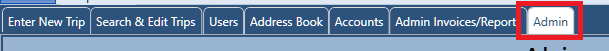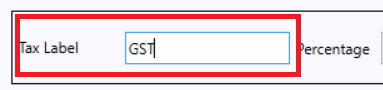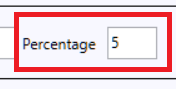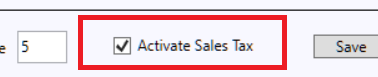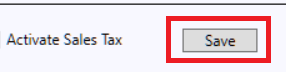/
How to Set Up and Edit Sales Tax
How to Set Up and Edit Sales Tax
When you are done with this article you can return back to the, "How to Set Up Contact Details, Service Levels, Package Types, Sales Tax and App Options" article by clicking here
Instructions
Once you have logged into the IDS 2 Dispatch PC Client as a user with Admin Privileges.
- Click on the Admin Tab
- Once in the Admin Screen, you will be working in the Sales Tax Section
How to Create/Edit Sales Tax
- To create your Sales Tax type in the name for your Sales Tax into the Tax Label
- Type in the Sales Tax Percentage in the Percentage field.
- Tick the "Activate Sales Tax" box
- Click the "Save" button.
When you are done with this article you can return back to the, "How to Set Up Contact Details, Service Levels, Package Types, Sales Tax and App Options" article by clicking here
, multiple selections available,