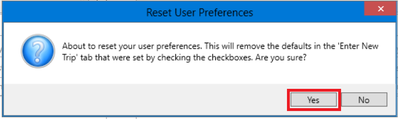How to Reset User Preferences in the IDS Dispatch
The follow article describes how to Reset User Preferences set in the "Enter New Trip" tab of the IDS Dispatch Client.
Tick Boxes
Beside the following fields, you will special tick boxes:
- Phone.
- Email.
- Client Reference
- Pickup Info Select Address dropdown
- Delivery Info Select Address dropdown
- Select Service Level dropdown.
For example:
When these fields are filled and the check boxes are ticked, when the shipment is created whatever you entered will become the default for those fields. This is useful as it will save you time in not having to fill in each field for every new shipment.
HOWEVER! only use these tick these boxes if you want to change or set a default for these fields. If you decide to tick these boxes for every shipment, then you will be changing your defaults every time you make a new shipment.
This article will help you reset these field defaults.
Step-by-step guide
- Click on 'File' from the top-left corner of your screen
- Then select "Reset User Preferences"
- Then select "Yes"
, multiple selections available, Use left or right arrow keys to navigate selected items