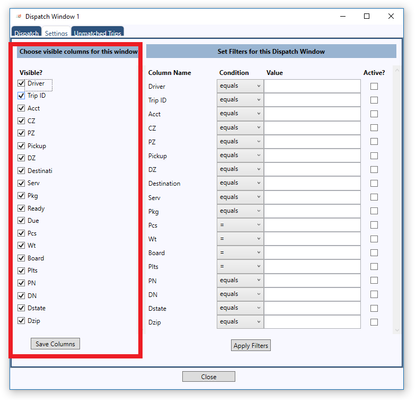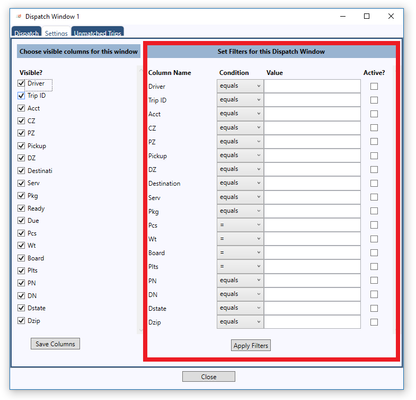How to use the Dispatch Boards Settings Tabs
1. The Settings tab allows you to:
- Modify visible columns for the current dispatch board
- Set filters for the current dispatch board
This allows you to show specific information of specific dispatch windows which enables superior multi-tasking and organization.
2. To modify the visible columns of the current dispatch board use these tick boxes
Then use the button to save the preferences for this window
3. To modify the filters for the current dispatch board use these text boxes. For the columns that have text alphanumeric values you can use the conditions (equals / not equal to / in / contains / starts with / ends with), for the columns with only numeric values you can use (= / < / > / !=).
Then use thebutton to apply those filters to this window.
Other Settings.
Quick Tip
Any shipment that does not fall into a filter category will show up in the unmatched trips tab.