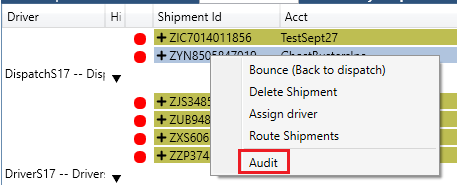/
How to Audit the Shipment
How to Audit the Shipment
This article will explain how to audit shipments.
Table of Contents
Method 1
Method 2
Method 3
Go back to the IDS Core Tutorial Home Page
Method 1
- Click on Audit from the top of the screen and click on 'Shipment' .
- The "Shipment Audit" tab will appear.
- Enter the Shipment ID into the text box.
- Then click on the 'Search' button.
- The screen will now show the audit for your shipment.
Method 2
- Find the Shipment you wish to Audit in the "Search Shipments" tab (see How to Search Shipments)
- Then in the "Search Shipments" tab double click to open the Shipment in the "Shipments Entry" tab.
- Then click on the "Audit" button.
- The screen will now show the audit for your shipment.
Method 3
In the Drivers tab:
- Right click on any shipment for which you wish to audit.
- Click on 'Audit'
- The audit will open in new window.
(Click to go back to IDS Core Tutorial Home Page )
, multiple selections available,
Related content
How To Audit
How To Audit
More like this
How to Create Reports
How to Create Reports
More like this
How to Search, Track Shipments and Reprint Waybills in the IDS 2 Shipping Portal
How to Search, Track Shipments and Reprint Waybills in the IDS 2 Shipping Portal
More like this
How to use the Drivers Tab
How to use the Drivers Tab
More like this
How to Search Shipments
How to Search Shipments
More like this
Online Shipping - HISTORY SCREEN (IDS 1 Browser)
Online Shipping - HISTORY SCREEN (IDS 1 Browser)
More like this