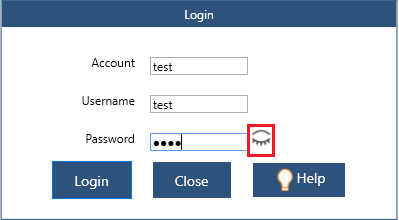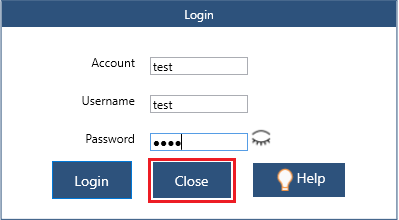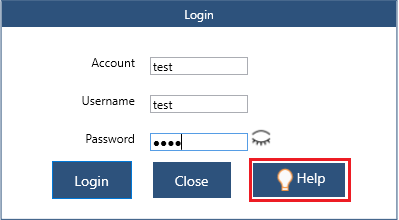/
How to Login into IDS Core
How to Login into IDS Core
If you have not downloaded the software yet, please click on this link to download IDS Core into your computer: How to Install IDS Core
Table of Contents
How to Login
Buttons
Error Messages
Go back to the IDS Core Tutorial Home Page
How to login
Step by step guide
- Find the IDS Core :
- desktop shortcut
- In Windows list of applications
- desktop shortcut
- Then double click on the icon to open IDS Core
- This will launch the IDS Core Client
- Type in your credentials
- If you need to see the typed in password click on the eyelash
- Then click the "Login" button
- Once you have succesfully logged in you will see a list of tabs available for your login and company profile
(Please note: your list of tabs maybe different).
Buttons
If you click the "Close" button, you will close IDS Core
If you click the "Help" button, you will open up this help article
Error Messages
If you are seeing the following errors:
- "Invalid Credentials", then please see this article: Invalid Credentials
- "Please correct the time on your machine", then please see this article: Please correct the time on your machine
(Click to go back to IDS Core Tutorial Home Page )
, multiple selections available,
Related content
How to Install IDS Core
How to Install IDS Core
More like this
How to Login to IDS Portal
How to Login to IDS Portal
More like this
How to Update IDS
How to Update IDS
More like this
Accessing the Online Manual and Help
Accessing the Online Manual and Help
More like this
IDS Core Trouble Shooting Tips and Tricks
IDS Core Trouble Shooting Tips and Tricks
More like this
How to Login to the IDS 2 Shipping Portal
How to Login to the IDS 2 Shipping Portal
More like this