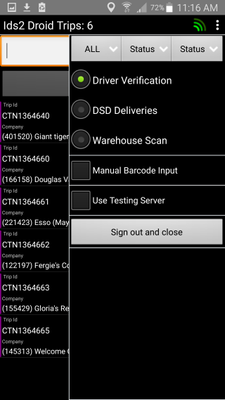/
IDS App 2 Metro - Menu Items
IDS App 2 Metro - Menu Items
Within the IDS App, click on the 3 dots on the top right hand side of the screen.
This will open the menu.
To switch to the different screens, just click on either "Driver Verification", "DSD Deliveries" or "Warehouse Scan".
Dont Click
Unless told to by IDS Support or a Metro Supervisor DONT! click on "Manual Barcode Input" or "Use Testing Server". If they are checked, immediately uncheck them.
, multiple selections available,