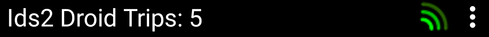Connectivity
To assist with this article: Connectivity with Android App
If you are running a new version of Android on your phone and having connectivity issues, please read this article first: IDS 2 App new Android OS, Connectivity Issues or logs out automatically
The IDS 2 App shows its connectivity to the IDS 2 Servers in the top right hand side of the screen.
This icon shows the apps connectivity to the IDS Servers, NOT the phone's mobile connectivity to the nearest cell tower. Please refer to this article before contacting IDS Support: Connectivity with Android App
If the IDS 2 App is connected to the IDS 2 App servers the icon will show in green.
If the IDS 2 App cant connect to the IDS 2 App servers the icon will show in red.
It is normal for the icon to flash to red, then back to green. It is only an issue if the icon stays red.
If your phone has already been logged into the IDS 2 App, any shipment showing on the phone can be updated. This includes POD and Signature Capture. Once the IDS 2 App reconnects to the IDS 2 Servers, the updates will automatically upload without you having to do anything.
If you log out of the IDS 2 App when the icon is appearing in red, you will not be able to log back in. You must have a connection to the IDS 2 App servers to log back into the App.