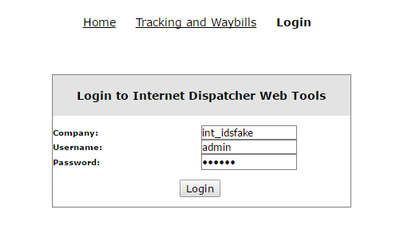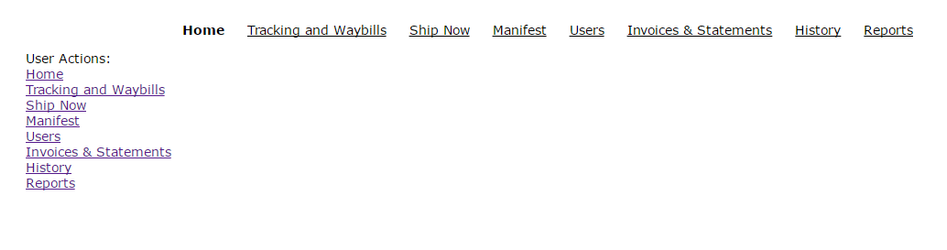/
Online Shipping - LOGIN SCREEN (IDS 1 Browser)
Online Shipping - LOGIN SCREEN (IDS 1 Browser)
This article will describe how you can use the online shipping browserhttp://reports.internetdispatcher.org:8080/ids/login.jsp
Step-by-step guide
1. Go to http://reports.internetdispatcher.org:8080/ids/login.jsp
If above link did not work please use http://users.internetdispatcher.org:8080/ids/login.jsp
2. Login with your credentials, Company, Username and Password
3. After logging in you will be brought to the main screen
For "Ship Now" refer to Online Shipping - SHIP NOW SCREEN (IDS 1 Browser)
For "Editing Users in Ship Now" refer to Online Shipping - EDITING ADDRESS IN SHIP NOW SCREEN (IDS 1 Browser)
For "Users" refer to Online Shipping - ADDING USERS SCREEN (IDS 1 Browser)
For "Tracking and Waybills refer to Online Shipping - TRACKING & WAYBILLS SCREEN (IDS 1 Browser)
For "Manifest" refer to Online Shipping - MANIFEST SCREEN (IDS 1 Browser)
For "History" refer to Online Shipping - HISTORY SCREEN (IDS 1 Browser)
Related content
Online Shipping - SHIP NOW SCREEN (IDS 1 Browser)
Online Shipping - SHIP NOW SCREEN (IDS 1 Browser)
More like this
Online Shipping - ADDING USERS SCREEN (IDS 1 Browser)
Online Shipping - ADDING USERS SCREEN (IDS 1 Browser)
More like this
Online Shipping - EDITING ADDRESS IN SHIP NOW SCREEN (IDS 1 Browser)
Online Shipping - EDITING ADDRESS IN SHIP NOW SCREEN (IDS 1 Browser)
More like this
Online Shipping Portal (Browser-Based)
Online Shipping Portal (Browser-Based)
More like this
Online Shipping - MANIFEST SCREEN (IDS 1 Browser)
Online Shipping - MANIFEST SCREEN (IDS 1 Browser)
More like this
Online Shipping - TRACKING & WAYBILLS SCREEN (IDS 1 Browser)
Online Shipping - TRACKING & WAYBILLS SCREEN (IDS 1 Browser)
More like this