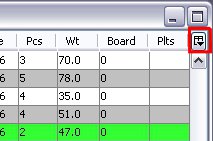Dispatch Screen Cheat Sheet
Hint
To create a PDF Document of this page to print, click on the "..." located on the top right hand side of this page, then select, "export to PDF"
Cant Select a Driver?
If you cant get the driver dropdown to work, click somewhere else on the screen, then go back and click in the driver's column. That will reset Java's mouse pointer.
Pickup/Delivery Sections
- Columns can be rearranged by clicking and dragging the column header to the left or right.
- You can add/remove columns by pressing the column selector button at the top right of the window (see figure).
- To select a range of trips select the first, press and hold Shift, and then select the last.
- To select a number of individual trips press and hold Ctrl and then select each trip.
Hotkeys
Hint
Most buttons have an associated hotkey indicated by an underline. Press and hold the Alt key and tap the underlined letter to perform that button's function.
| HotKey | Equivalent Button | Function |
|---|---|---|
| ''Alt+A'' | Assign driver | assigns a driver to all selected trips |
| ''Alt+D'' | Delete | deletes all selected trips |
, multiple selections available, Use left or right arrow keys to navigate selected items