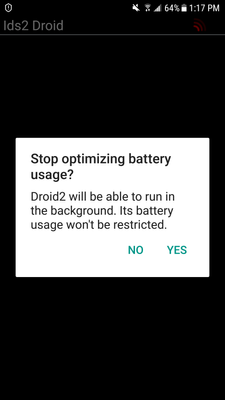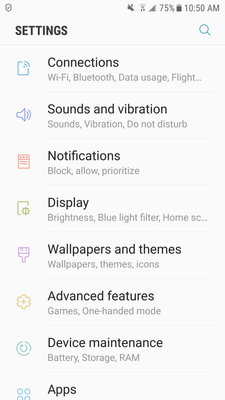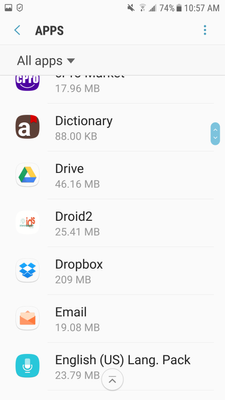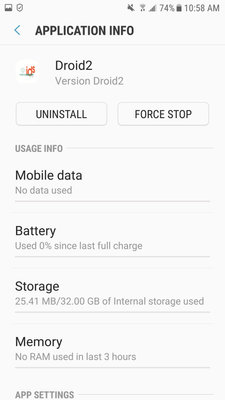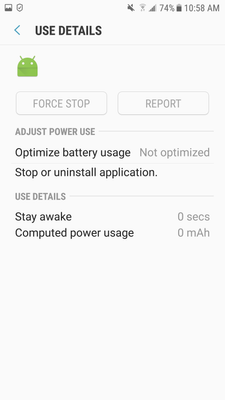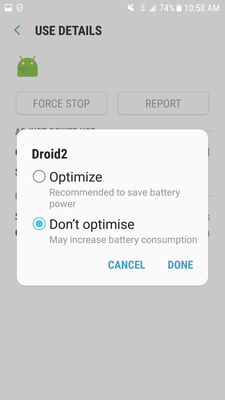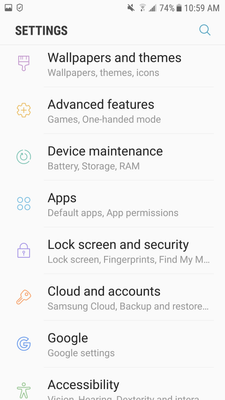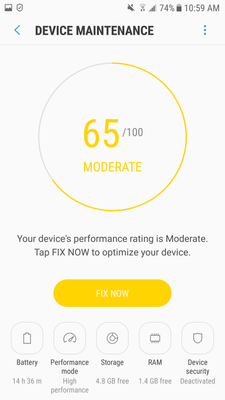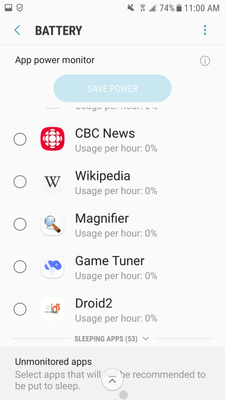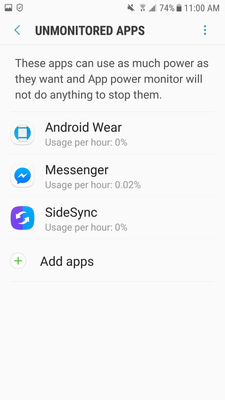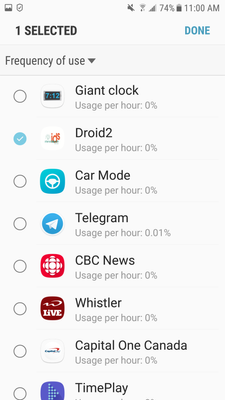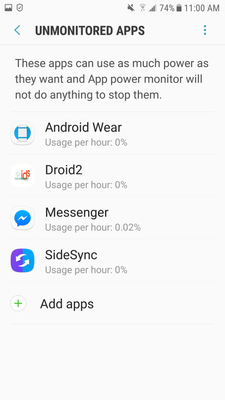IDS 2 App Logs Out Automatically
The following article only effects Android 7 Nougat and above. If you run an earlier version of Android, then you don't need to continue.
To find out what version of Android you are running on your phone, do the following:
- On the Android Phone.
- Go to "Settings."
- Then "About Device".
- Then look for "Android Version".
- If you don't see "Android Version" on that screen then click on "Software Information", then look for "Android Version"
- The Android version will be a number, such as 7.0, 4.3.1, etc.
With the introduction of Android 7 Nougat, Android introduced a Battery Saving Feature that will turn off any app if left on. This has a negative effect on apps, such as the IDS 2 App, that need to stay on during the course of a driver's day. Below are the steps you can take to ensure this doesn't effect your drivers.
When IDS 2 App is installed onto an Android 7 Nougat phone, you will see this pop up appear:
Please ensure that you select yes.
If anything changes after the above or you are finding your IDS 2 App being closed automatically, you can take the following steps.
Go to settings on your phone.
Then tap on "Apps"
The IDS 2 App is labelled "Droid2".
Tap on "Droid2".
Then tap "Battery".
Then tap "Optimize battery usage"
Make sure that "Don't optimise" is selected as per the image above. If it is not, please select, then select done.
The next step is to go back to the main settings page.
Then select "Device Management"
Then tap "Battery"
Then scroll to the bottom of that page:
Tap "Unmonitored apps"
Tap "Add apps"
Select "Droid2" as per the image above.
Then tap "Done" located in the top right hand side of the screen.
Then you should see "Droid2" added to the list
You are now done.