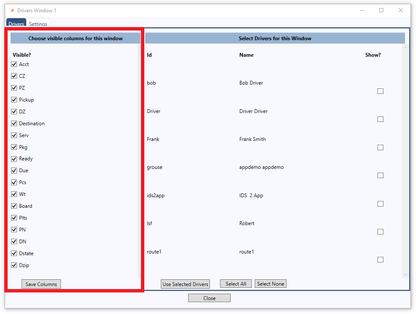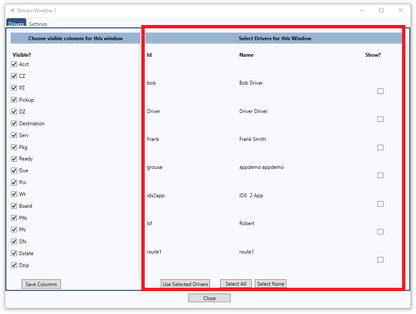1. The Settings tab allows you to:
- Modify visible columns for the current drivers board
- Select which drivers to show on current drivers board
This allows you to show specific information of specific drivers windows which enables superior multi-tasking and organization.
2. To modify the visible columns of the current drivers board use these tick boxes
Then use the button to save the preferences for this window
3. To modify the visible drivers for the current drivers board use these check boxes.
Then use thebutton to apply those drivers to this window.