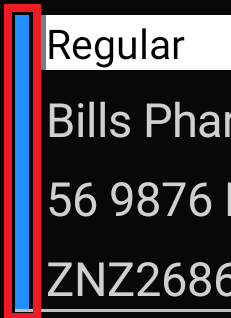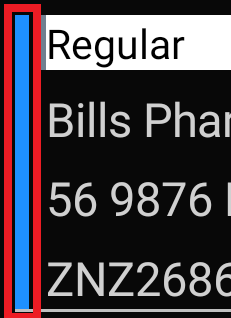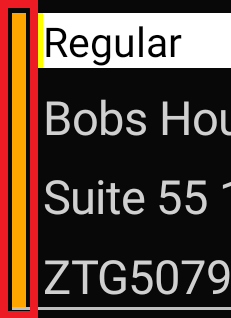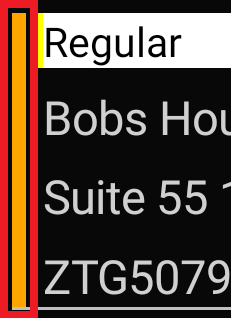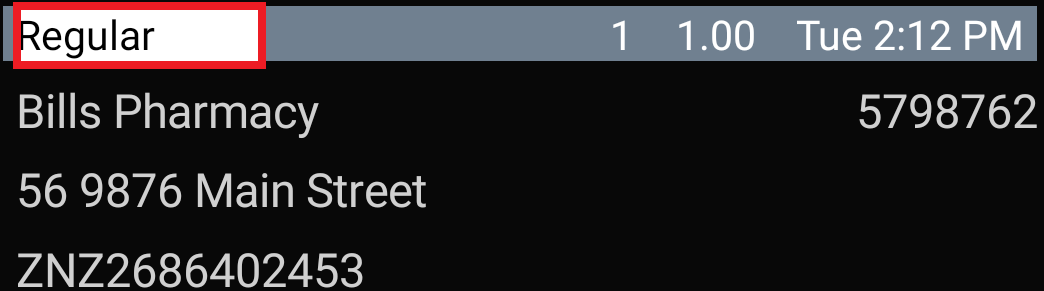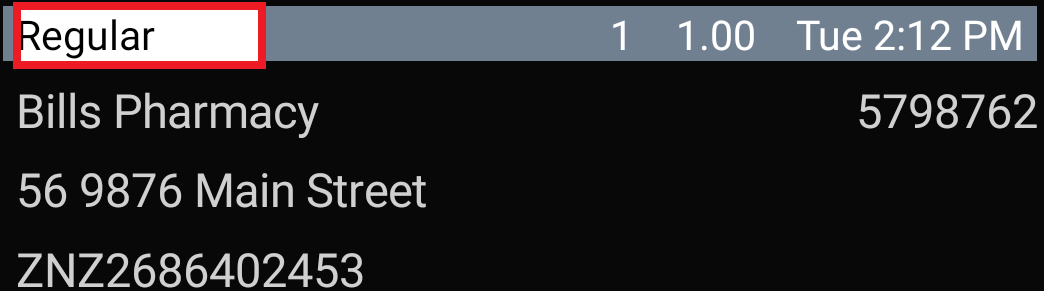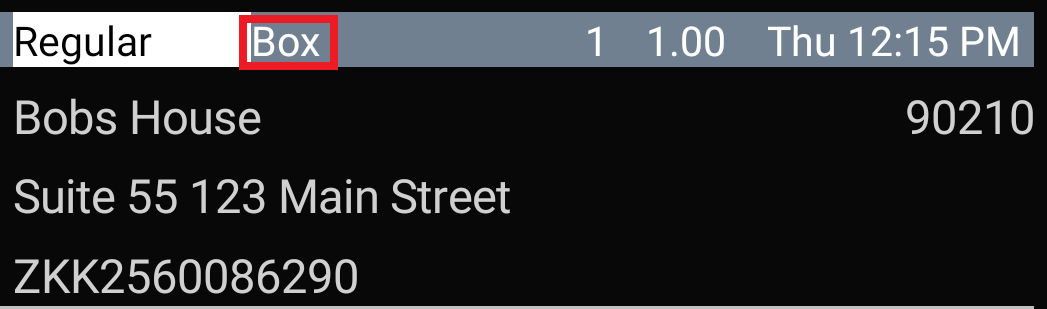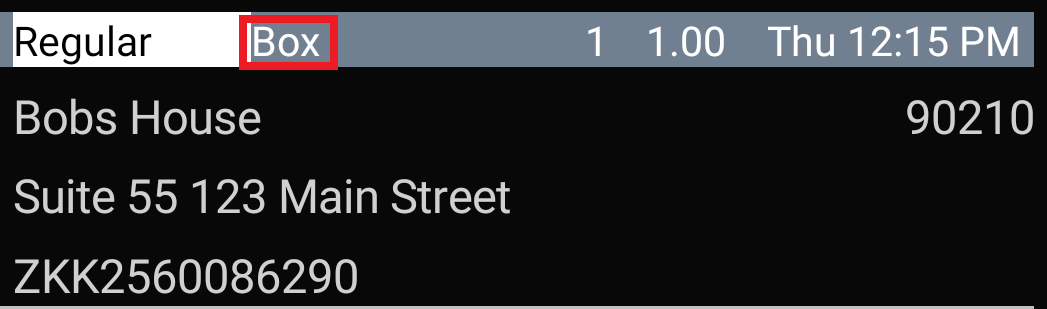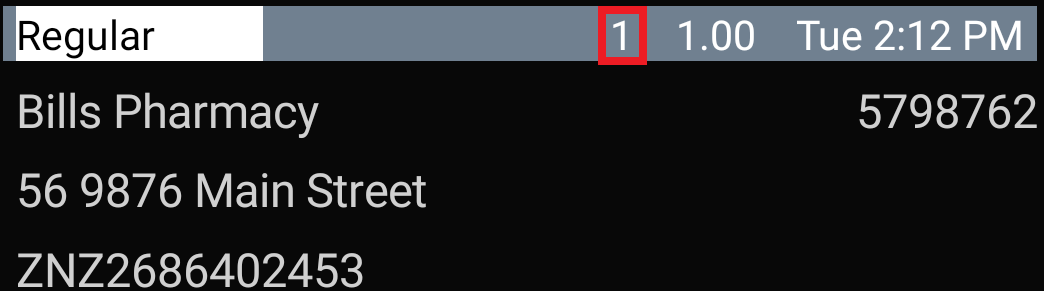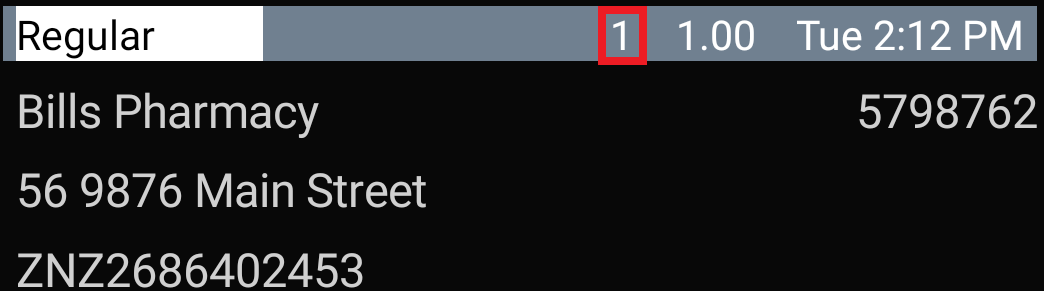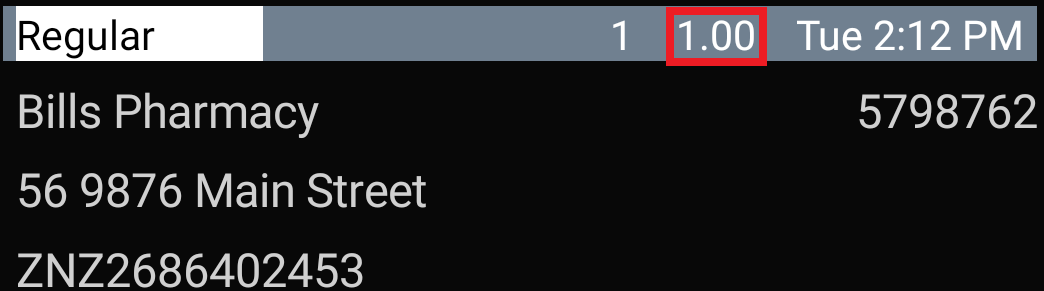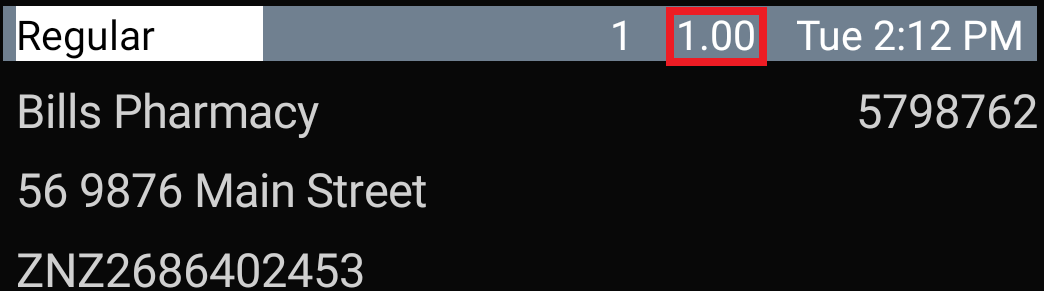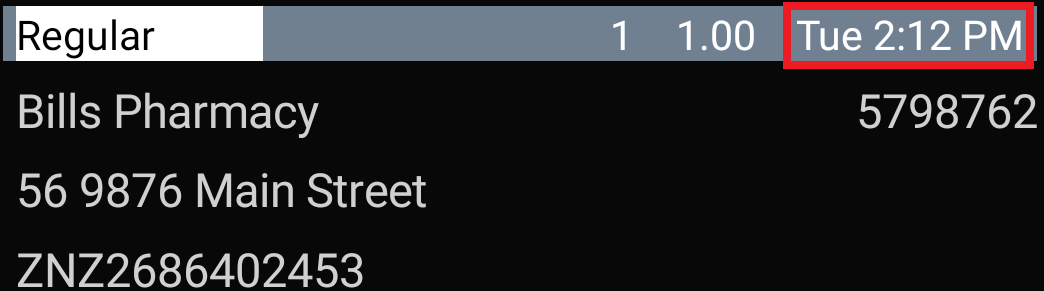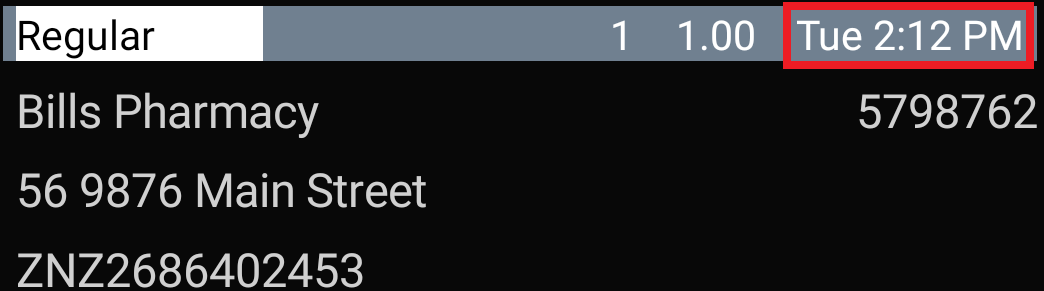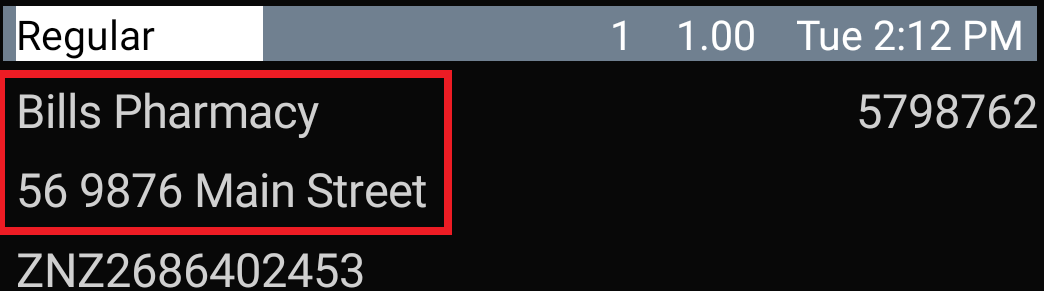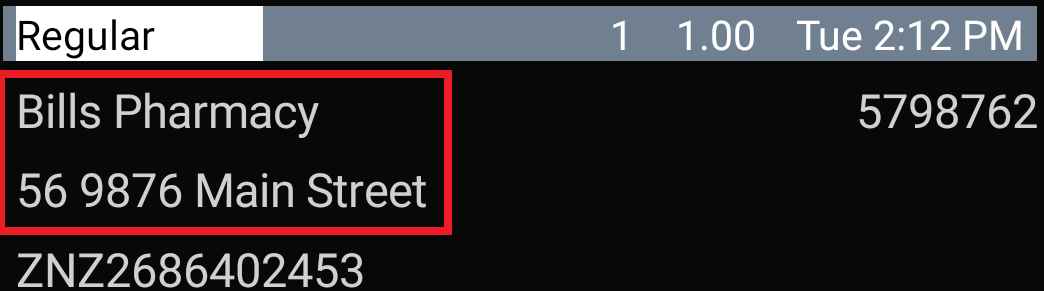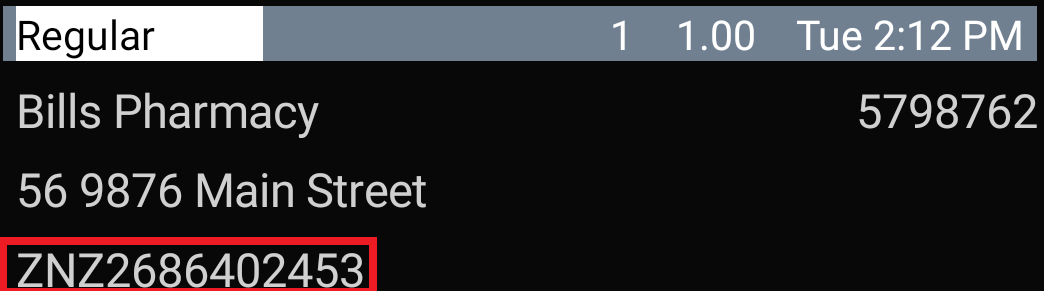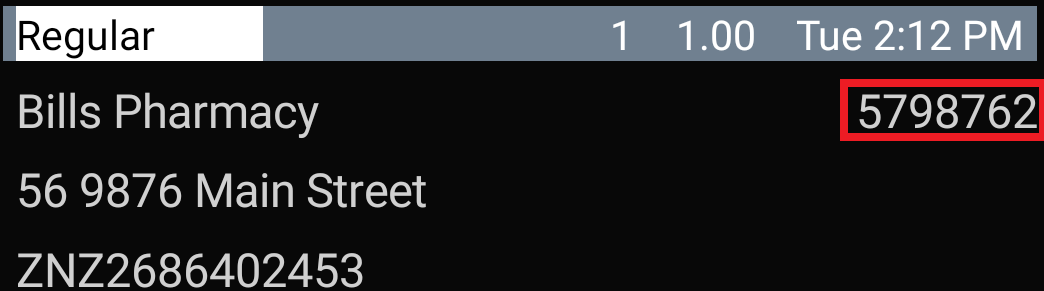...
Overview
Top Bar
Shipment Status
New - Read Shipment
Shipment Breakdown
To change the visibility or sort of the shipments (this will bring you to a different article)
Back to the IDS Mobile tutorial home page
...
If the shipment is currently in a status of “Dispatched” aka “to be picked up”, there will be a blue vertical line beside the shipment.
If the shipment is currently in a status of “Picked Up” aka “to be delivered ”, there will be an orange vertical line beside the shipment.
...
If the shipment is new and has not been read, the background colour of the shipment’s title bar will be yellow.
Once the shipment has been opened in the Shipment’s Detail Screen, its considered to have been read by the driver. The background colour of the shipments title bar will then be grey.
...
The shipment's Service Level is displayed in the top left hand side of the screen.
The shipment's Package Type is displayed to the right of the Service Level.
The shipment’s piece count is displayed to the right of the Package Type.
The shipment’s weight is displayed to the right of the piece count.
The time to the right of the weight is:
the “Ready Time” aka “when the shipment is to be picked up by”, if the shipment is in a status of “Dispatched” and is to be picked up.
the “Due By” time aka “when the shipment is to be delivered by”, if the shipment is in a status of “Picked Up” and is to be delivered.
The address displayed is:
the Pick Up address if the shipment is in a status of “Dispatched” aka “to be picked up”
the Delivery address if the shipment is in a status of “Picked up” aka “to be delivered”
Below the address is the Shipment ID.
To the right of the address is the unique location barcode/id for the displayed address.
...