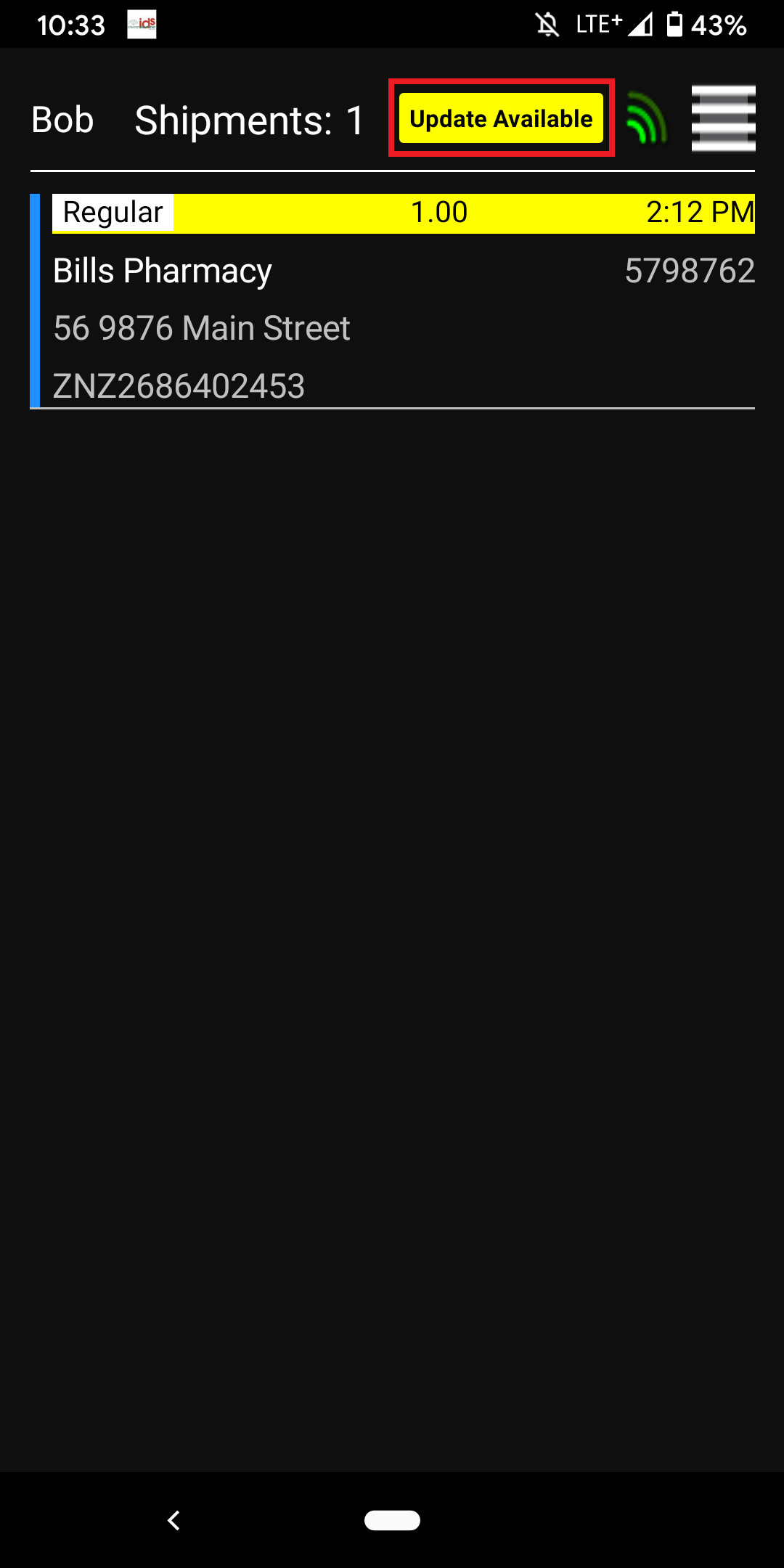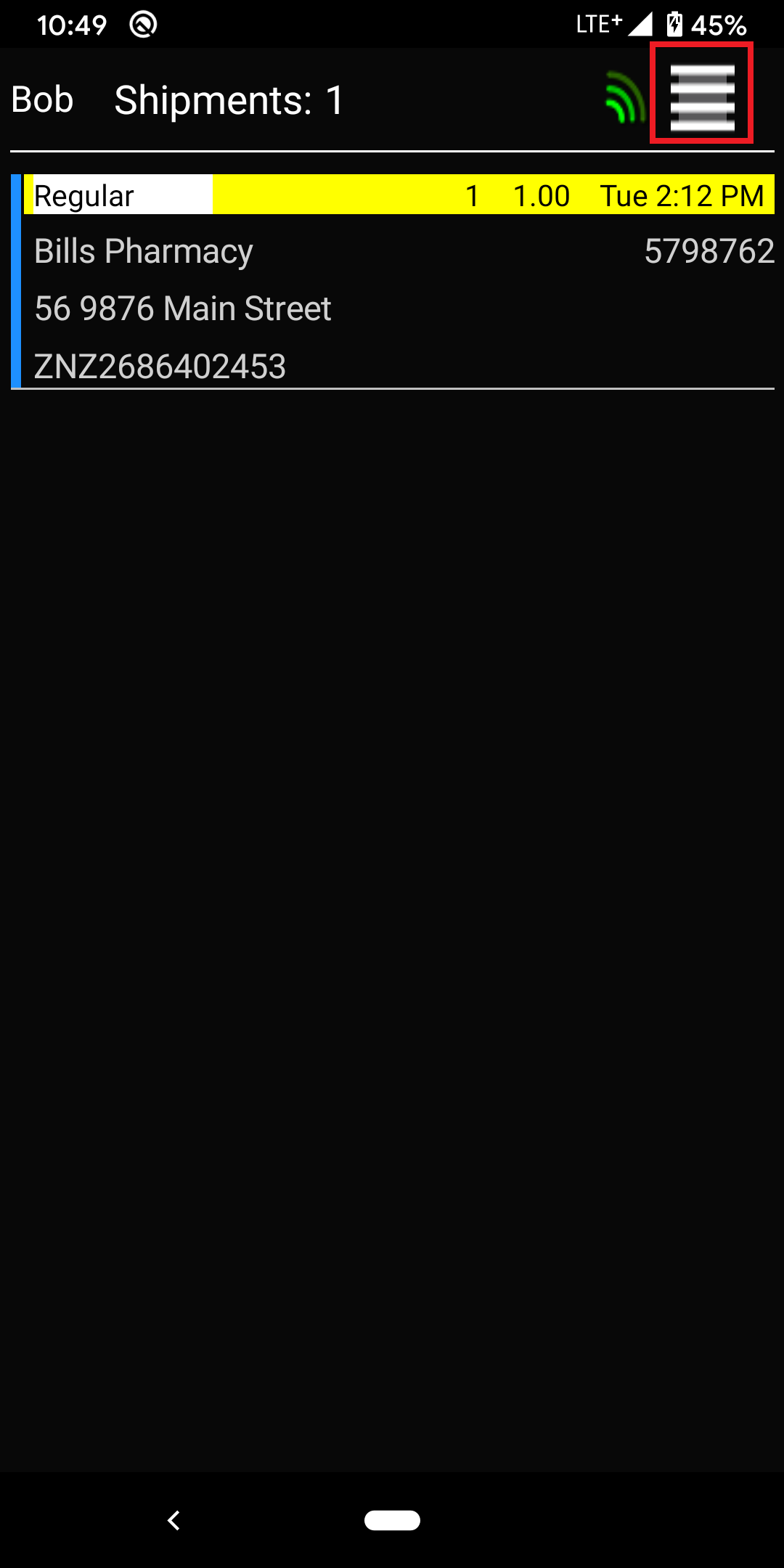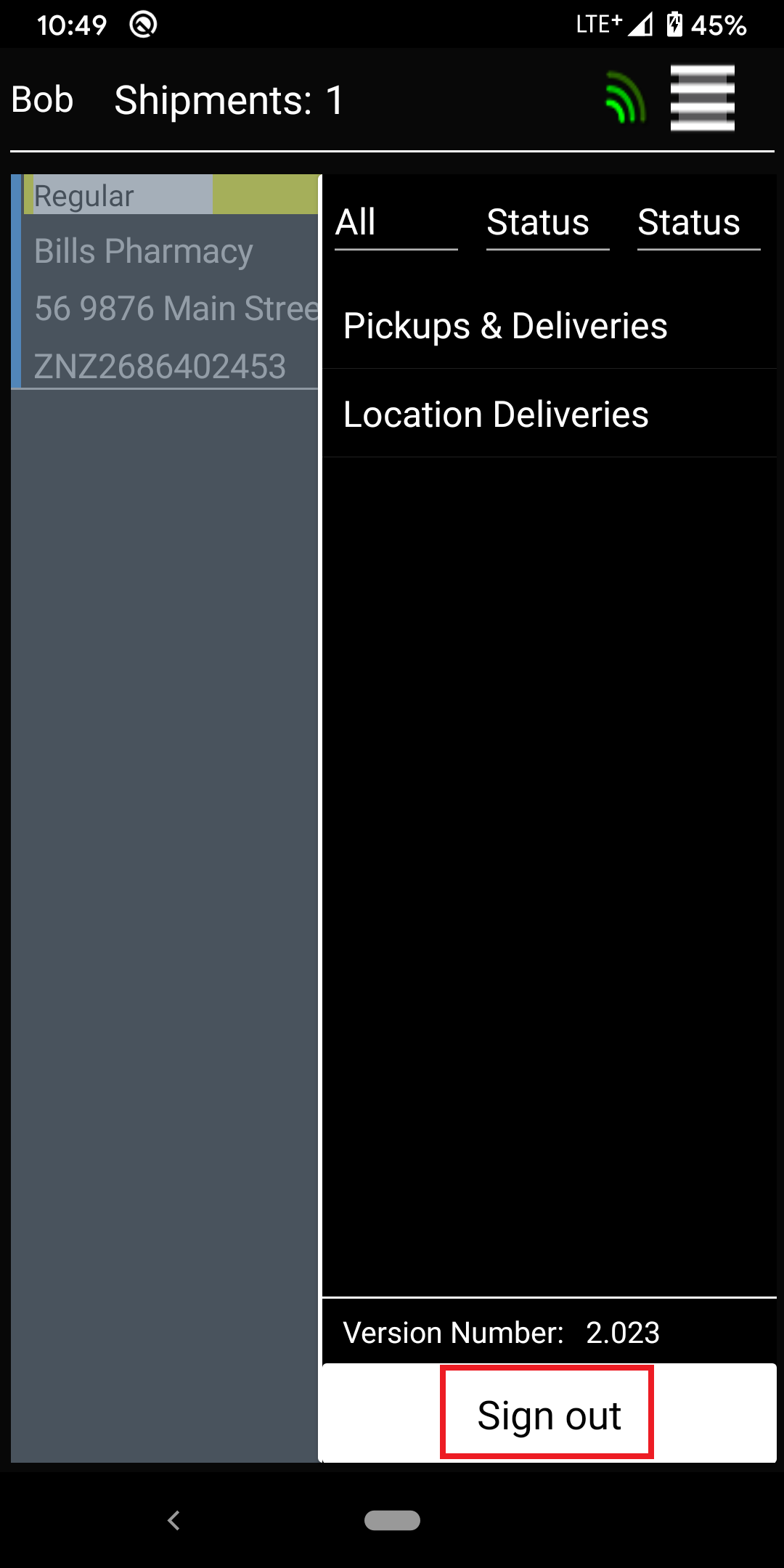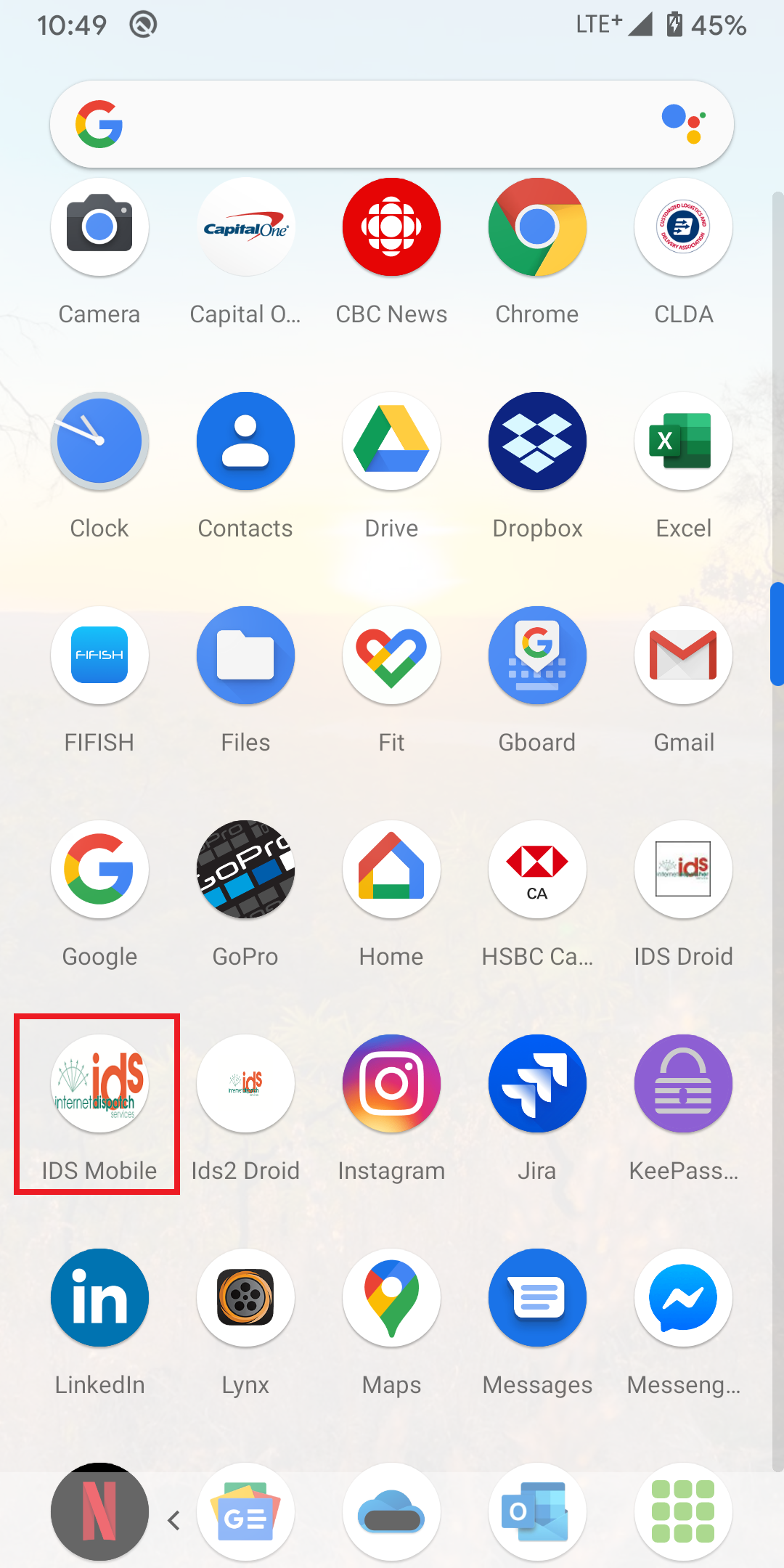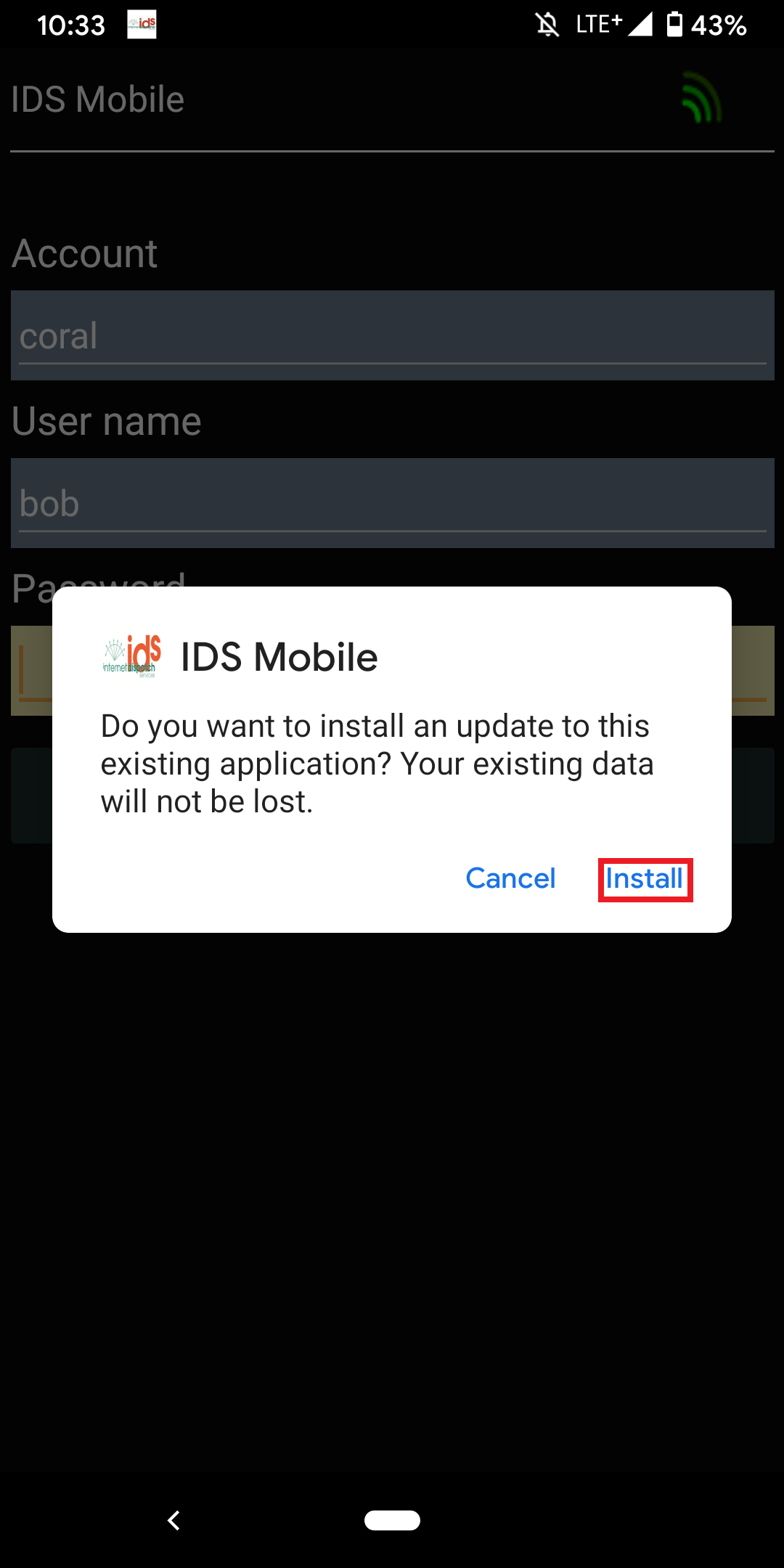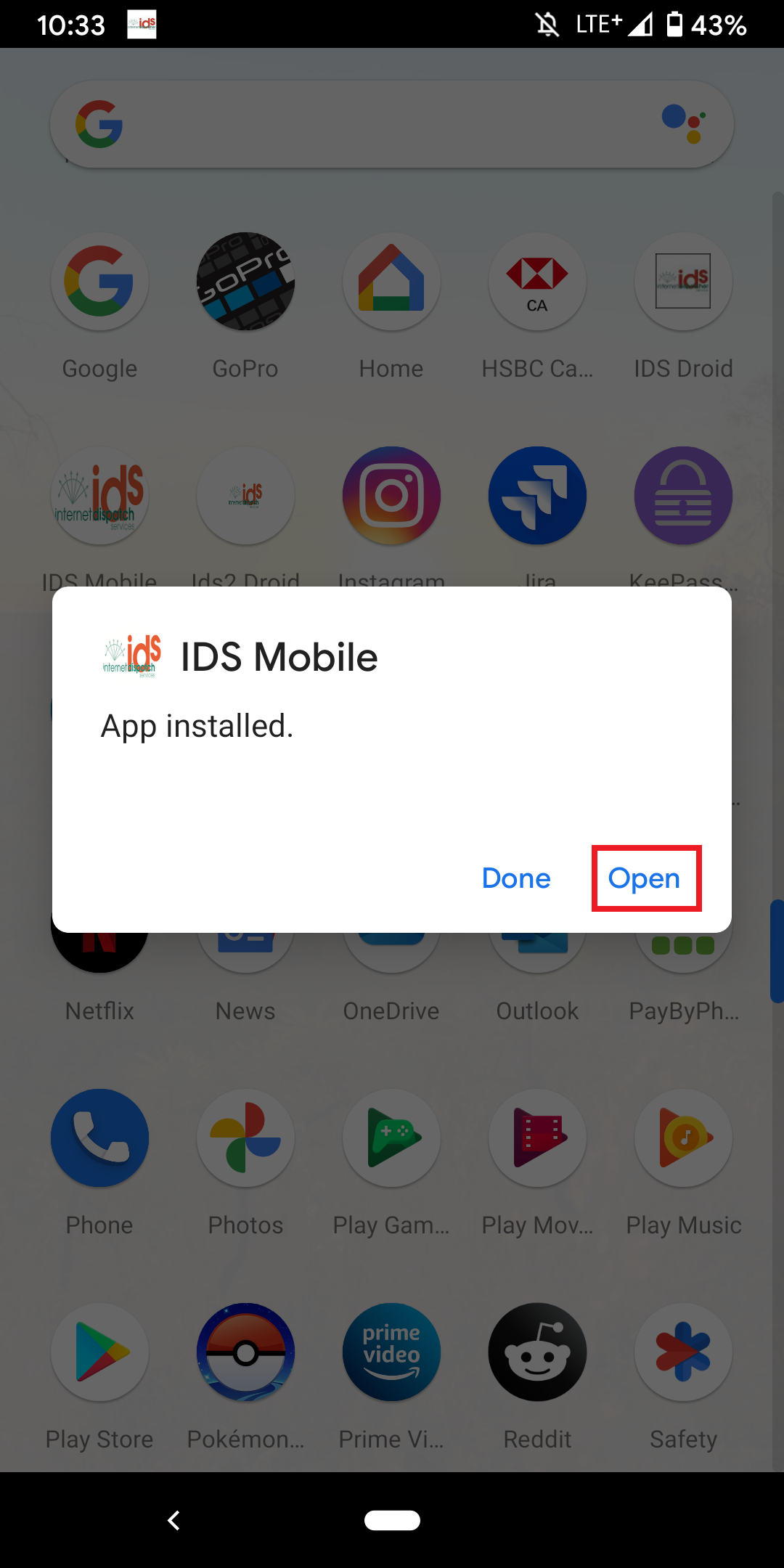...
To auto update IDS Mobile, please do the following:
Login to IDS Mobile.
For more information on how to login into IDS Mobile, please see this article: How to Login into IDS Mobile.After a few minutes, you will see “Update Available” in the top right hand corner of the app.
Open up the IDS Mobile Menu menu by clicking the 3 4 horizontal bars located in the top right hand side of the screen.
Select “Sign out” from the bottom of the menu.
Relaunch IDS Mobile by click on the icon.
When IDS Mobile launches, you will see the following message
Click “Install” to start the process.
When the install process has been completed, click on “open”
Depending on your Android version and/or any custom security settings, you may see other notifications stating the app needs certain permissions. If you see any of these, always select “allow”.
Once completed, the IDS Mobile login screen will launch. Simply login back in.
...