...
How to Mass Edit Shipment
...
- Select and highlight the shipment(s) you would like to edit.
- Then right click your mouse.
- Then click "Edit Selected"
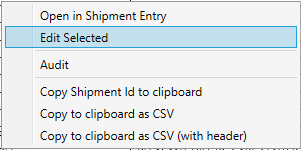 Image Added
Image Added - This will open the following pop up.
 Image Added
Image Added - Then in any of the fields/dropdowns, select the change you would like to make.
- Then click the "Select" beside the field/dropdown that you changed.
 Image Added
Image Added - When done correctly, "select" will change to "Selected".
 Image Added
Image Added - You can change multiple fields at one time.
- When done click "Apply"
 Image Added
Image Added - If you need to cancel before applying your changes, just click "Cancel'
 Image Added
Image Added
Back to the Top
Toolbar Buttons
...