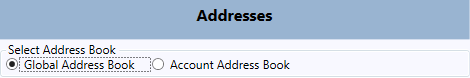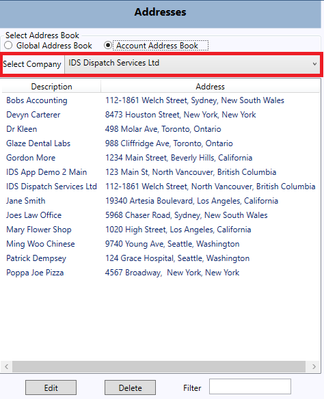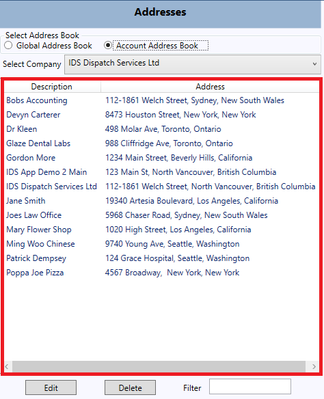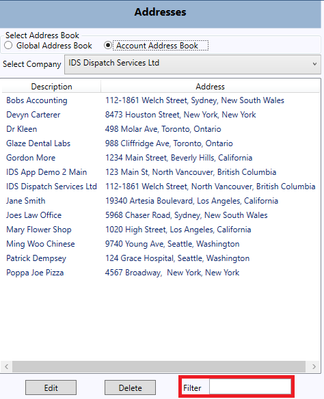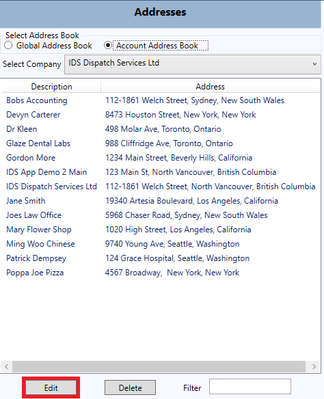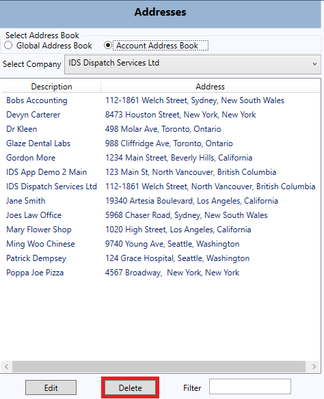- Navigate to the "Address Book" tab
- Select the Address Book you want to use
- When you've selected your Address Book, select the company whose addresses you wish to view.
- The addresses for that company will display below
- To search for a specific address within that company use the "Filter" box.
- To edit an address press the "Edit" button and continue below.
- To delete an address press the "Delete" button and continue below.
Manage space
Manage content
Integrations