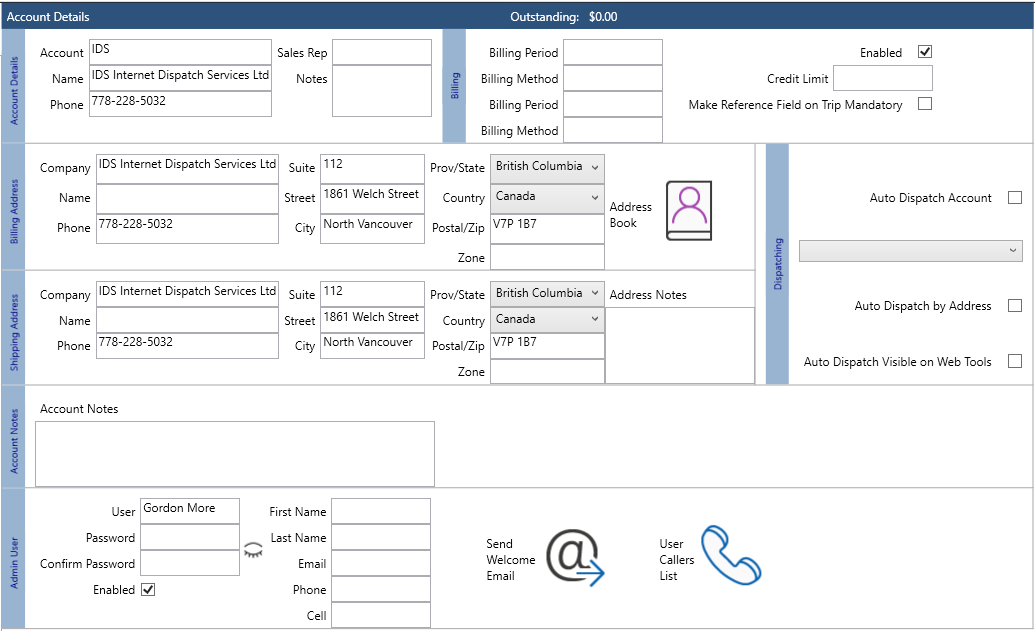...
- Ensure the list of your accounts is visible on the left hand side of the screen by clicking the arrow so that it points to the left
- To find the existing account you wish to edit you can:
- Type into the Filter Box
- scroll through your account list
- Type into the Filter Box
- When you find the account, double click on it. This will display the accounts Account's details on the right hand side of the screen.
- Make your needed changes.
- Then click the "Save" Button
...
| Anchor | ||||
|---|---|---|---|---|
|
- Saves Saves changes
- Clears the screen.
...
For example if you press "alt" and "a" at the same time, the Account drop-down will appear.
...
If you now press one of those keys, you will trigger the that function.
For example, if you now press "c", you will clear the screen.
To be clear, to clear the screen you would:
- Press "alt" and "a" at the same time.
- Then you would press c.
...