This article will explain how to use the Rate Wizard's Zones Screen.
Table of ContentsOpen the Zone Section of the Rate Wizard
How to create a new zone
How to edit an existing zone
How to re-order zone
How to delete a zone
Go back to the Rate Wizard Tutorial Main Screen
Go back to the IDS Core Tutorial Home Page
Open the Zone Section of the Rate WizardTo navigate to the Zone section of the Rate Wizard please do the following:
- Click on '"File' " from the top of the screen.
- Click Then click on '"Rate Wizard' " from the dropdown.
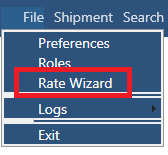
- Then click on "Zones" on the left hand side of the screen
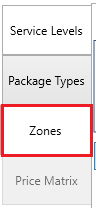
...
How to create a new zone
How to edit an existing zone
How to re-order zone
How to delete a zoneBack to the Top
How to Create a Zone
...
How to delete a Zone
...
- Click to highlight one of the zones in the list of zones.
 Image Added
Image Added - Then click the "delete" button
 Image Added
Image Added - Then click the "Save" button.
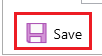 Image Added
Image Added
Back to the Top
