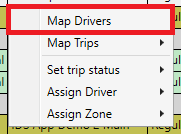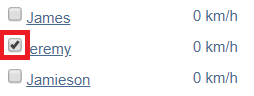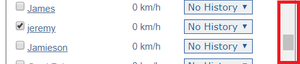...
- Right anywhere on the Drivers Board
- Then select "Map Drivers".
(This will open the GPS Driver Map in your Internet Browser (Chrome, Firefox, Internet Explorer, etc). - Locate the driver(s) you wish to track by ticking the box beside their name.
(please note, the GPS map uses Cookies to save which drivers have been ticked so that when you open up the map in again, it will remember how you left it). - To find a driver, you can:
- Select Control and F at the same time. Then type in the name of that driver.
- Use the scroll bar located to the right of the list of drivers
- Select Control and F at the same time. Then type in the name of that driver.
- If you tick a driver and the map is locating them off the coast of Africa. That means the Phone is not sending IDS 2 App GPS Coordinates.
...