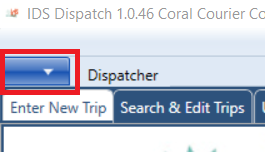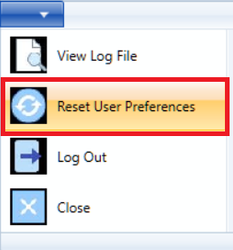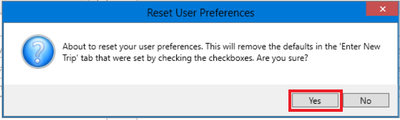The follow article describes how to Reset User Preferences set in the "Enter New Trip" tab of the IDS 2 Shipping PortalDispatch Client.
Tick Boxes
Beside the following fields, you will special tick boxes:
...
Step-by-step guide
- Click on the "Menu" Button located on the upper right blue down arrow located in the top left hand side of most screens:
IDS Dispatch. - Then select "Reset User Preferences"
- Then select "Yes"
Related articles
...
| Page Properties | ||
|---|---|---|
| ||
|
...