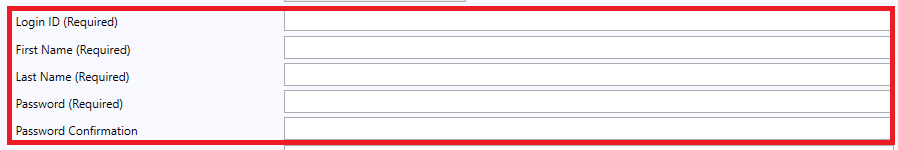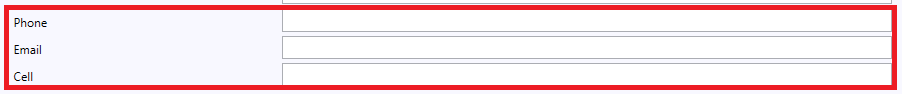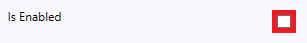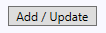...
- Using the text fields in the Create/Edit Users area fill out what is required.
- You can choose the Authorization of the user you are creating with the "Authorization" dropdown.
- Then enter the required user information
- You can click on eye symbol to see the password entered by you.
- If the User needs to have any contact information provided fill in the phone, email, and/or cell fields
- Enable this user account with the "Is Enabled" checkbox
- When you are finished creating the user press the "Add/Update" button to save the account.
...