...
- Click on 'File' from the top of the screen.
- Click on 'Rate Wizard' from the dropdown.
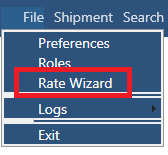
- Then click on "Zone" on the left hand side of the screen
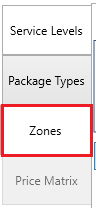
Table of Contents
How to create a new zone
How to edit an existing zone
How to re-order zone
How to delete a zone
How to Create a Zone
asfdasTo create a new zone:
- Click the "New" button located on the bottom left hand side of the screen:
 Image Added
Image Added - Then type the name of the new zone in the "Name" field
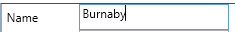 Image Added
Image Added - Then type in the abbreviated name of the zone in the "Abbreviation" field
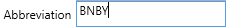 Image Added
Image Added - Click on the "Update" button
 Image Added
Image Added - Then when you have finished adding all your new zones, click the "Save All" button located on the top left hand side of the screen.
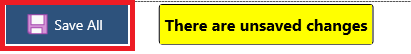 Image Added
Image Added
Back to the Top
How to edit an existing Zone
...
