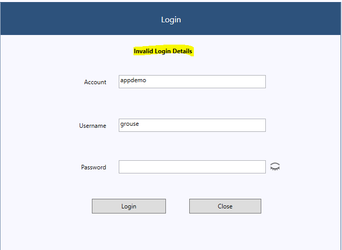Can't login into IDS Dispatch?
Step-by-step guide
When you try to login onto dispatch and it does not let you get into.
- Make sure you are entering right Username and Password.
- If it gives you error message that Invalid login details.
- Make sure Caps Lock from your keyboard is off.
- To make sure you are entering right password into the field click on the eye symbol to check it.
- If everything is correct Hit 'Login'. And if you can't remember your password contact IDS at support@idsapp.com
Have you entered the right username/password and still can't login?
If the error message looks like this:
This means that you are not connected to the internet or you have bad internet connection. Make sure your internet connection is established properly.