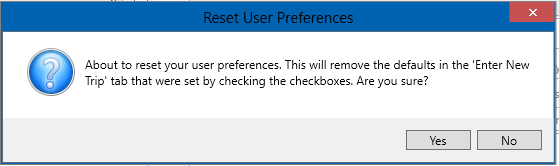How to Reset User Preferences
- Navigate to the top-left corner of the Dispatch Portal and click on 'File'.
- Click on Reset 'User Preferences'
- Then new pop-up window will open up.
- Then hit Yes.
- It will reset all of your default values set up previously.
Or you can also do it using Toolbar shown below:
When you are done with this article return back to the, "How to enter in New trips with IDS 2 Dispatch" article by clicking here