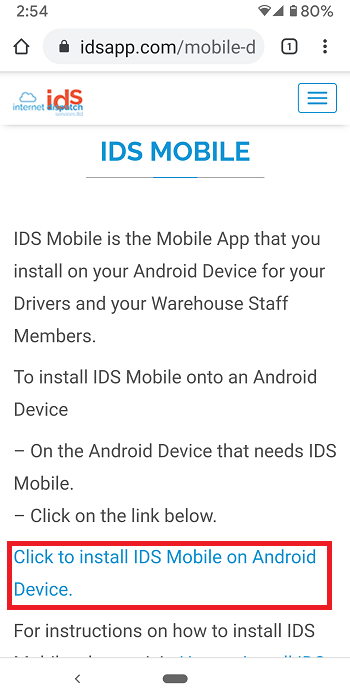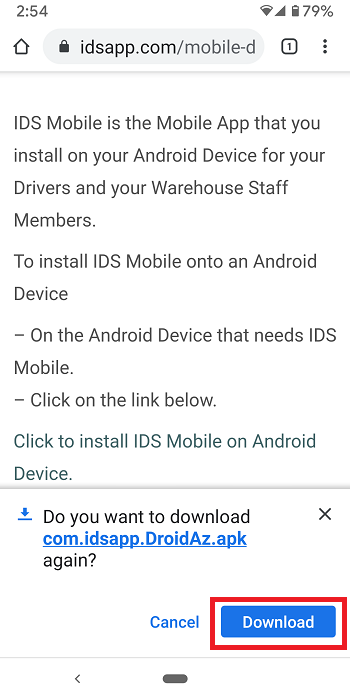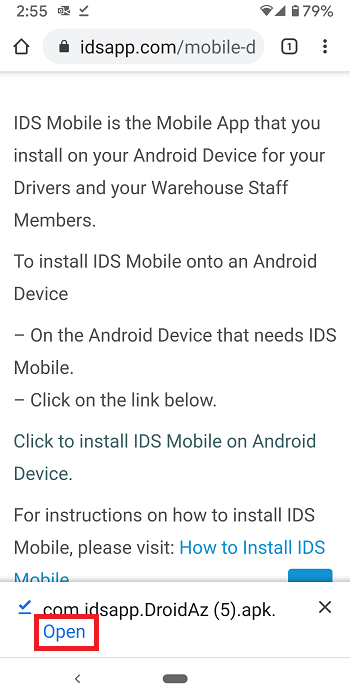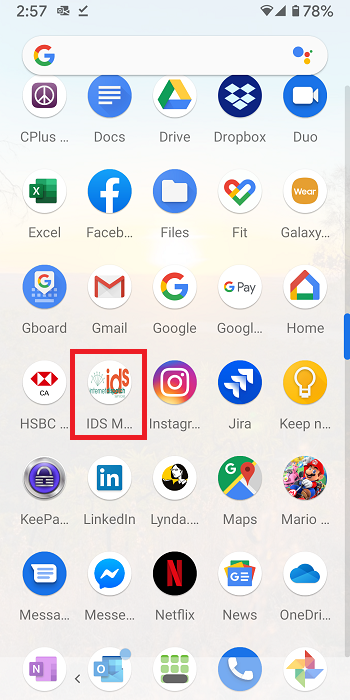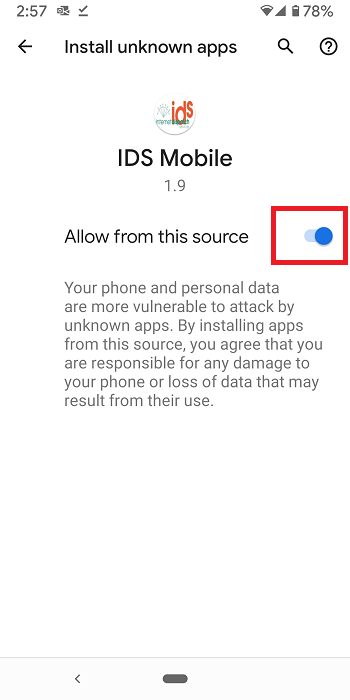...
On the Android Device that needs IDS Mobile.
Then click on the link that says, “Click to install IDS Mobile on Android Device.”
Then click on “Download”
Then click on “Open”
This will start the install process.
Once the Install process has complete.
Find the IDS Mobile App (Find, open and close Apps)
Then click to open.
You may now see this screen.
Move the slider for “Allow from this source” to the right.
Your wording may also say, “Allow from Unknown Source” and may have a tick box. If so, tick to allow installation of apps from unknown source.
“Unknown Source” just means you didnt download the app from Google Play. At this time, Google Play doesnt allow IDS the ability to customize our app for different users, as such, we cant use Google Play.