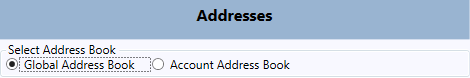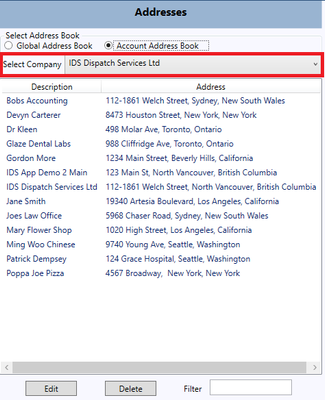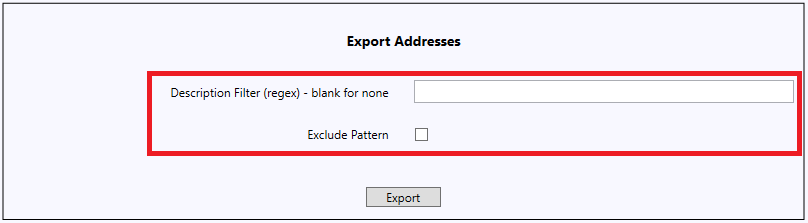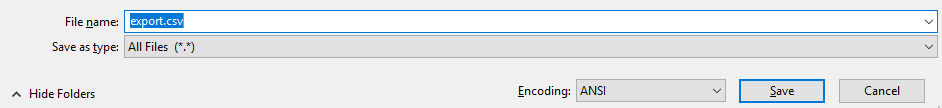...
- Select the Address Book you want to use
- If you've selected Account Address Book, select the company whose addresses you wish to export.
- Use the "Export Addresses" area to use the export tool.
- If you want to use Regex to filter the exported file, type it into the "Description Filter (regex)" field.
- Press Export
- Save the file as .csv or your required filetype.