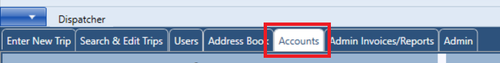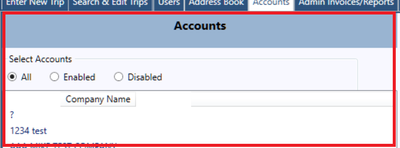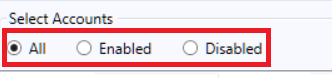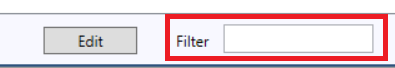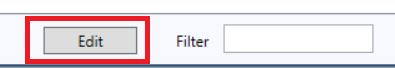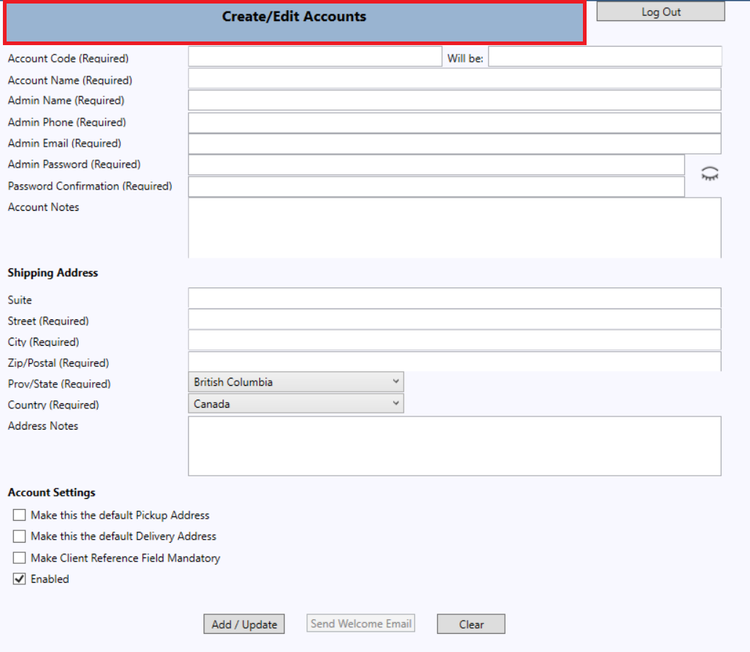...
- Click on the "Accounts" tab
- To find the existing account to edit, you will be using the section labelled "Accounts"
- To filter the account list in the Account Section, you can check the following fields.
- All - will show you all Customer / Accounts.
- Enabled - will only show you Customer / Accounts that are enabled and open.
- Disabled - will only show you Customer / Accounts that are disabled and closed.
- To further filter the account list, if you scroll to the bottom of the page, you will see this filter box.
- Type into this field part of the Account / Company name to filter the list.
- When you find the Customer Account, you can do 1 of the 2 actions:
- Double click on the Account.
- Single click on the Account, then click the "Edit" button located on the bottom of the screen.
- This will populate the fields in the "Create/Edit Account" Section of the screen.
...