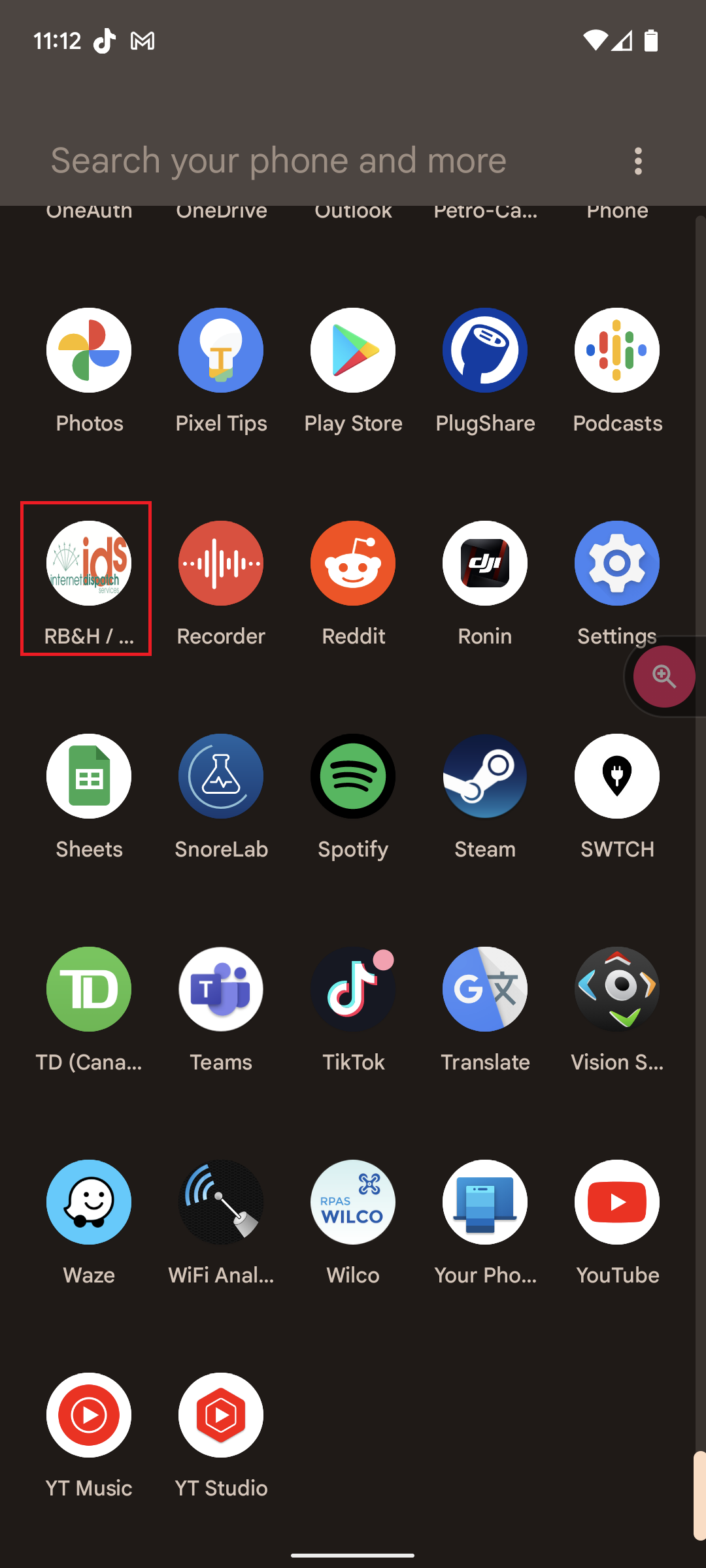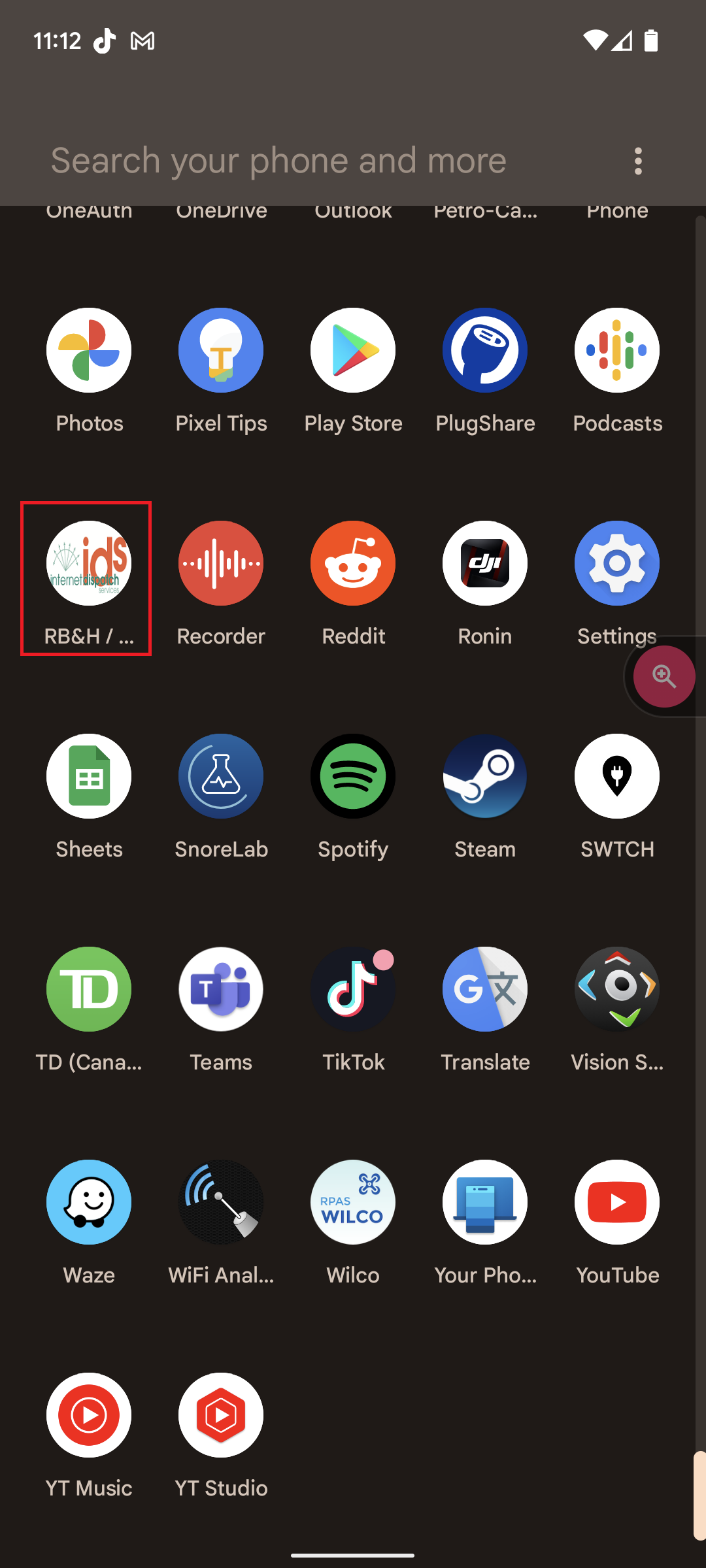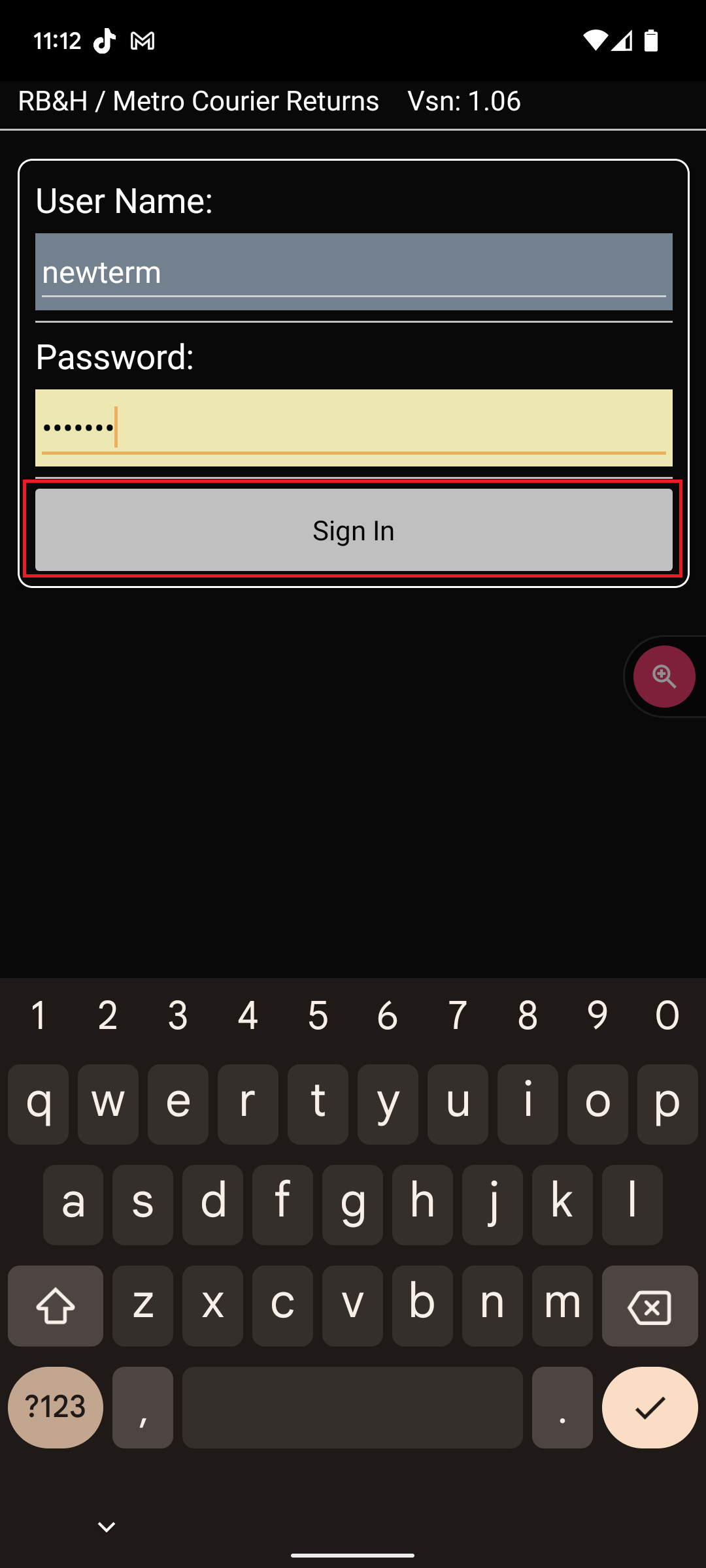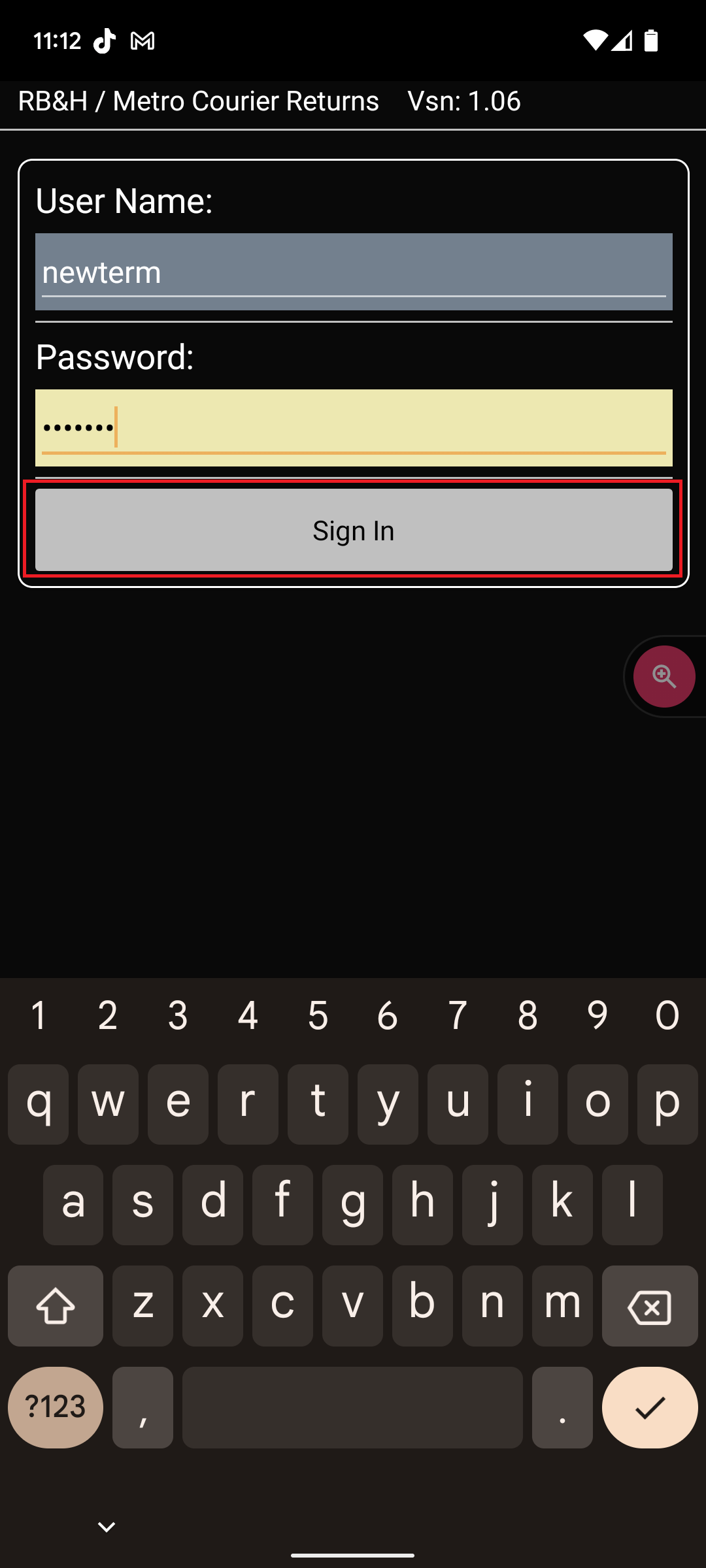...
Find the App in your app page
Click to open. This will bring you to the login page.
Enter in your username and password.
Then click on “Sign In”
If you see an error that says, “Error - Invalid credentials”, that means your typed in username and/or password was not correct. Try again. If it still doesnt work, please contact your admin to see if they can reset your password.
If the screen says, “No Internet Connection”, then your phone is not connected to a stable data connection. Please reconnect your mobile device.
How to Pick Up a CWD Shipment
...